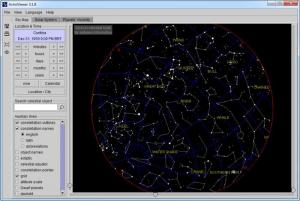AstroViewer
3.1.6
Size: 1.75 MB
Downloads: 7390
Platform: Windows (All Versions)
Studying celestial bodies is impossible during the day or if the sky is cloudy. If you want to know what planets or stars can be seen from your location, regardless of time or weather, AstroViewer can provide you with the information you need. It comes with an interactive sky map, as well as other interesting features, which can help you explore the night sky, from anywhere in the world, at any time.
Installing AstroViewer on a Windows powered computer should not take more than a few seconds. You just need to select a destination folder and click an Install button, after accepting the license agreement. The setup file is roughly 1.70 MB, which can be downloaded fast, with any Internet connection.
The software provides you with a sky map, a solar system map and a visibility chart, which can be found on separate tabs. You can use a few sliders to zoom in and out, rotate the map and change the view angle on the sky map or the solar system map. You can specify your current time and location on the left side of the interface, where you can also go forward or back in time, show or hide certain bodies, labels, grids and more.
The sky map displays all planets, stars and constellations, which can be seen from the selected location. Clicking a star or other celestial bodies will reveal their characteristics in a pop-up dialog. The solar system map is not limited to a few planets. It can show you dwarf planets, as well as space probes, along with their trajectories. The visibility chart consists of a series of colored bars, which let you know when the moon or the planets are above the horizon, in your selected location.
To make it more comfortable, the interface can be switched to full screen and night mode. It would not make too much sense to go to night mode on a regular computer, but you will find this feature more than helpful if you run the application on a laptop, out in the field, during the night.
Pros
You can adjust the software's sky map for your current location and time. The software lets you know which celestial bodies can be viewed from your location and when. It displays general statistics about all bodies, when you select them.
Cons
There are no serious issues to mention. AstroViewer gives you a complete picture of the night sky, for any location in the world and for any time of the day.
AstroViewer
3.1.6
Download
AstroViewer Awards

AstroViewer Editor’s Review Rating
AstroViewer has been reviewed by Frederick Barton on 29 Apr 2013. Based on the user interface, features and complexity, Findmysoft has rated AstroViewer 5 out of 5 stars, naming it Essential